Our Pixels to Print Size Calculator is a tool that helps determine the physical print dimensions of a digital image based on its pixel dimensions and the desired print resolution.
This calculator is particularly useful for photographers, graphic designers, and anyone working with digital images intended for print.
Pixels to Print Size Calculator
| Print Size (inches) | Print Resolution (ppi) | Required Pixel Dimensions |
|---|---|---|
| 8 x 10 | 300 | 2400 x 3000 pixels |
| 16 x 20 | 300 | 4800 x 6000 pixels |
| 5 x 7 | 300 | 1500 x 2100 pixels |
| 11 x 14 | 300 | 3300 x 4200 pixels |
| 20 x 30 | 300 | 6000 x 9000 pixels |
Pixels to Print Size Calculation Formula
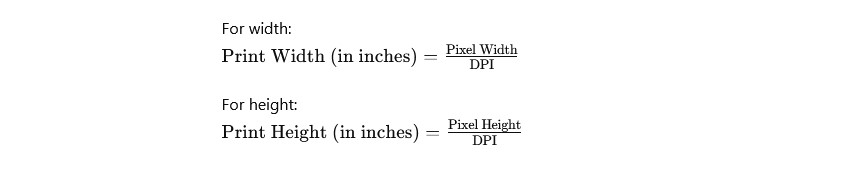
The formula used to calculate the print size from pixel dimensions is as follows:
Print Width (inches) = Pixel Width / Print Resolution (ppi)
Print Height (inches) = Pixel Height / Print Resolution (ppi)
Where:
- Pixel Width and Pixel Height are the dimensions of the digital image in pixels.
- Print Resolution (ppi) is the desired resolution for printing, typically measured in pixels per inch (ppi).
To convert pixels to print size, use the following formulas:
1. Calculate Print Size in Inches:
For width:
Print Width (in inches) = Pixel Width / DPI
For height:
Print Height (in inches) = Pixel Height / DPI
2. Convert Print Size to Centimeters (if needed):
Since 1 inch = 2.54 centimeters, you can convert the print size from inches to centimeters using these formulas:
For width:
Print Width (in cm) = Print Width (in inches) × 2.54
For height:
Print Height (in cm) = Print Height (in inches) × 2.54
Step-by-Step Example
Let’s go through an example calculation with specific values.
Input Values:
- Pixel Width: 3000 pixels
- Pixel Height: 2000 pixels
- DPI: 300
1. Calculate Print Size in Inches:
Print Width (in inches) = 3000 pixels / 300 DPI = 10 inches
Print Height (in inches) = 2000 pixels / 300 DPI = 6.67 inches
2. Convert Print Size to Centimeters:
Print Width (in cm) = 10 inches × 2.54 = 25.4 cm
Print Height (in cm) = 6.67 inches × 2.54 = 16.94 cm
A 3000×2000 pixel image at 300 DPI would print as approximately 10×6.67 inches or 25.4×16.94 centimeters.
What is Pixels to Print Size?
Pixels to Print Size refers to the process of determining the physical print dimensions (width and height) of a digital image based on its pixel dimensions and the desired print resolution.
This calculation is crucial for ensuring that the printed image appears at the intended size and maintains the desired level of detail and quality.
When working with digital images, it’s important to understand that they are composed of individual pixels, which are the smallest units of color information that make up the image.
The more pixels an image has, the higher its resolution, and the more detail it can capture.
However, when printing an image, the number of pixels alone is not enough to determine the print size.
This is because different printers and print resolutions require varying amounts of pixels per inch (ppi) to produce high-quality prints.
By using a Pixels to Print Size Calculator, you can easily determine the appropriate print size for your digital image based on its pixel dimensions and the desired print resolution.
For example, let’s say you have a digital image with dimensions of 4000 pixels wide by 3000 pixels tall, and you want to print it at 300 ppi (a common resolution for high-quality prints).
Using the Pixels to Print Size Calculator, you would find that the appropriate print size for this image is approximately 13.33 inches wide by 10 inches tall.
Print Width (inches) = 4000 pixels / 300 ppi = 13.33 inches
Print Height (inches) = 3000 pixels / 300 ppi = 10 inches
How many pixels required for print size?
The number of pixels required for a specific print size depends on the desired print resolution.
The formula to calculate the required pixel dimensions is:
Required Pixel Width = Print Width (inches) x Print Resolution (ppi)
Required Pixel Height = Print Height (inches) x Print Resolution (ppi)
For example, to print an image at 8 x 10 inches with a print resolution of 300 ppi, you would need a digital image with 2400 x 3000 pixels.
How many pixels are needed to print 16×20?
To print an image at 16 x 20 inches with a print resolution of 300 ppi, which is the industry standard for high-quality prints, you would need a digital image with 4800 x 6000 pixels.
The calculation is as follows:
Required Pixel Width = 16 inches x 300 ppi = 4800 pixels
Required Pixel Height = 20 inches x 300 ppi = 6000 pixels
How many pixels for an 8×10 print?
To print an image at 8 x 10 inches with a print resolution of 300 ppi, you would need a digital image with 2400 x 3000 pixels.
The calculation is as follows:
Required Pixel Width = 8 inches x 300 ppi = 2400 pixels
Required Pixel Height = 10 inches x 300 ppi = 3000 pixels
Related Tools:
- Jet Lag Recovery Calculator
- Pine Straw Calculator – Calculate Pine Straw Coverage and Costs
- Rainwater Harvest Calculator – Measure Rainwater Catchment
- Number to Words Converter – Convert Digits 100000 in Words
- Upsc Age Calculator – Easy UPSC Age Eligibility Calculation
- Bean Bag Filling Calculator – Compute How Much Filler Do You Need for Bean Bag
- Clay Shrinkage Calculator – Calculate Clay Shrinkage Limits in Ceramics
- American Flag Calculator – Perfect Dimensions and Measurements
- Pizza Dough Calculator 🍕 – Never Mess-up your Dough for Perfect Pizza
- Tablecloth Size Calculator: Determining the Perfect Fit for Your Table
- Tesla Charging Cost Calculator – How Much Does it Cost To Charge A Tesla
- Boost to HP Calculator – Calculate Horsepower from Boost PSI